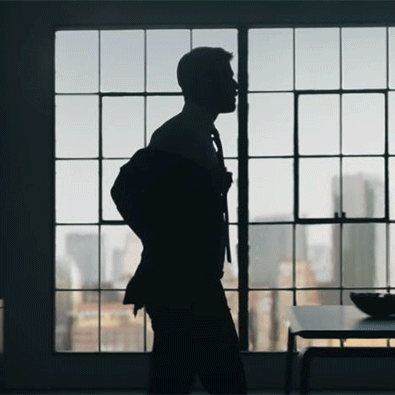-
Posts
562 -
Joined
-
Last visited
-
Days Won
60
Everything posted by quix
-
pai stii sa navighezi pe internet
-
Antivirusul reprezintă una dintre cele mai importante măsuri de securitate pe care trebuie să le luăm atunci când utilizăm un computer sau un dispozitiv mobil. În lumea digitală de astăzi, există o serie de amenințări cibernetice, cum ar fi virusuri, malware, ransomware și multe altele, care pot compromite securitatea și confidențialitatea datelor noastre. Un antivirus este un program special conceput pentru a detecta, bloca și elimina aceste amenințări cibernetice. Acesta scanează fișierele și aplicațiile de pe dispozitivul nostru pentru a identifica orice potențial pericol. Dacă detectează un virus sau alt tip de malware, antivirusul îl va bloca și îl va elimina, astfel încât să nu afecteze funcționarea dispozitivului și să nu pună în pericol datele noastre. Este important să avem un antivirus actualizat și să îl rulăm periodic, pentru a ne proteja împotriva noilor amenințări care apar în mod constant. De asemenea, este important să nu descărcăm aplicații sau fișiere din surse neîncredere, deoarece acestea pot conține malware sau virusuri. În concluzie, antivirusul este un element esențial al securității cibernetice și trebuie să fie o prioritate pentru oricine utilizează un computer sau un dispozitiv mobil. Este important să investim într-un program antivirus bun și să fim atenți la sursele de unde descărcăm fișiere și aplicații pentru a ne proteja împotriva amenințărilor cibernetice și pentru a ne asigura că datele noastre sunt în siguranță.
-
As the internet has become an increasingly integral part of our lives, concerns about online security and privacy have grown. With hackers and cybercriminals constantly looking for ways to exploit vulnerabilities in the network, it's more important than ever to take proactive steps to protect yourself online. One tool that has become increasingly popular for achieving this is a virtual private network (VPN). A VPN is a technology that creates a secure, encrypted connection between your device and the internet. When you use a VPN, all of your internet traffic is routed through a private server, which masks your IP address and makes it more difficult for hackers to track your online activities or steal your personal information. Here are some of the key benefits of using a VPN: Enhanced Online Security: A VPN encrypts your internet traffic, making it difficult for hackers and cybercriminals to intercept your data. This is especially important when using public Wi-Fi networks, which are often unsecured and can be easily compromised. Improved Online Privacy: By masking your IP address and location, a VPN helps protect your online privacy and anonymity. This means that your online activities can't be tracked or monitored by your internet service provider, government agencies, or third-party advertisers. Access to Geo-Restricted Content: A VPN allows you to access content that may be restricted in your geographic location. For example, you can use a VPN to access streaming services, websites, or social media platforms that may be blocked in your country. Better Online Gaming: A VPN can improve your online gaming experience by reducing lag, increasing connection stability, and providing better security for online gaming transactions. While there are many VPN providers available, it's important to choose one that is reliable, trustworthy, and has a strong track record of protecting user privacy. Some popular VPNs include NordVPN, ExpressVPN, and Surfshark. In conclusion, a VPN is a powerful tool for protecting your online security and privacy. By encrypting your internet traffic and masking your IP address, a VPN can help you stay safe and secure online, access geo-restricted content, and improve your online gaming experience. If you haven't already, consider investing in a VPN to protect yourself online.
-
Hi everyone, In light of the recent increase in cyber attacks and data breaches, I wanted to share some simple tips to help you protect yourself and your sensitive information online. These tips can help you prevent hacks, protect your personal data, and keep your online accounts secure. Use Strong and Unique Passwords: Always use a strong and unique password for each of your online accounts. A strong password should be at least 12 characters long and include a mix of uppercase and lowercase letters, numbers, and symbols. Enable Two-Factor Authentication: Two-factor authentication is an extra layer of security that requires you to enter a code sent to your phone or email in addition to your password. This helps prevent unauthorized access to your accounts. Keep Your Software Up-to-Date: Regularly update your operating system, web browser, and other software to ensure that you have the latest security patches and features. Be Cautious of Phishing Scams: Phishing scams are fraudulent attempts to obtain your sensitive information, such as login credentials or financial data, by posing as a legitimate organization. Be cautious of emails, phone calls, or messages that ask for your personal information, and never click on suspicious links or attachments. Use a VPN: A virtual private network (VPN) encrypts your internet traffic and hides your IP address, which helps protect your online privacy and security. By following these simple tips, you can significantly improve your cybersecurity and reduce the risk of becoming a victim of cybercrime. What other tips do you have for staying safe online? Share them in the comments below. Stay safe and secure!
-
Cu siguranță v-ați întrebat de multe ori cum să vă creșteți vizibilitatea și să vă promovați mai bine site-ul sau afacerea. Ei bine, unul dintre cele mai bune moduri de a face asta este prin crearea de conținut de calitate care să atragă atenția utilizatorilor și să îi facă să se întoarcă pe site-ul dvs. din nou și din nou. Astăzi, vă voi prezenta câteva idei de conținut care ar putea ajuta la creșterea vizibilității și la atragerea de noi vizitatori. Ghiduri pas cu pas - creați ghiduri detaliate și bine structurate pentru probleme comune sau pentru subiecte de interes general. Video tutoriale - înregistrați tutoriale video și postați-le pe site-ul dvs. sau pe canalul de YouTube, astfel încât utilizatorii să poată urmări și să înțeleagă mai bine subiectul. Infografice - creați infografice atractive și ușor de înțeles care să prezinte date sau informații relevante. Interviuri - intervievați experți în domeniu sau personalități cunoscute din industria dvs. și postați-le pe site-ul dvs. sau pe canalul de YouTube. Seriale - creați un serial de conținut pe care să îl lansați periodic (de exemplu, săptămânal sau lunar). Evenimente - organizați evenimente online sau offline și promovați-le pe site-ul dvs. sau prin canalele de social media. Concursuri - organizați concursuri cu premii atractive și promovați-le pe site-ul dvs. sau prin canalele de social media. Recenzii - postați recenzii despre produse sau servicii relevante pentru industria dvs. Topuri - creați topuri relevante pentru industria dvs. și postați-le pe site-ul dvs. sau prin canalele de social media. Studii de caz - prezentați studii de caz relevante pentru industria dvs., care să demonstreze abilitățile și expertiza dvs. Acestea sunt doar câteva idei de conținut care vă pot ajuta să vă creșteți vizibilitatea și să atrageți noi vizitatori pe site-ul dvs. Dacă le implementați cu atenție și în mod constant, cu siguranță veți vedea o creștere a traficului și a interesului utilizatorilor
-
Ești în căutarea unei modalități de a-ți îmbunătăți comunitatea IPS și de a o duce la nivelul următor? Nu căuta mai departe decât aceste 10 add-on-uri obligatorii care vor revoluționa modul în care membrii tăi se implică în site-ul tău: Etichete și prefixuri avansate: Simplifică organizarea conținutului cu această unealtă de etichetare puternică. Aplicație de chat: Permite membrilor să se conecteze în timp real cu această aplicație de chat ușor de utilizat. Piața: Creează o piață virtuală pentru membrii să cumpere și să vândă articole în cadrul comunității tale. Galeria: Du partajarea de imagini la nivelul următor cu această unealtă de galerie dinamică. Bloguri: Încurajează membrii să împărtășească gândurile și ideile lor cu acest add-on de blogging versatil. Calendar: Menține membrii la curent cu evenimentele importante din comunitate cu această unealtă de calendar personalizabilă. Pagini: Creează pagini personalizate care arată personalitatea și ofertele unice ale comunității tale. Premii (numele forumului tău): Recunoaște și recompensează membrii pentru contribuțiile lor cu acest add-on distractiv și antrenant. Descărcări: Partajează fișiere și resurse cu membrii într-un mod convenabil și sigur. Panoul de informații despre utilizator îmbunătățit: Afișează informații importante despre membri într-un mod elegant și vizual atractiv. Indiferent dacă abia începi sau îți dorești să îți îmbunătățești comunitatea la nivelul următor, aceste 10 add-on-uri sunt esențiale pentru orice site IPS. Așadar, ce mai aștepți? Descarcă-le astăzi și urmărește cum comunitatea ta se dezvoltă!
-
Welcome to our community! I am very excited to welcome you to Leaks and offer you a warm "welcome"! It's wonderful to have people from all over the world come to visit this site, and we are delighted to count you among us.
-
~ Certified Services ~ Pentru a le oferi oameniilor noștri puțină încredere în serviciile oameniilor de pe LEAKS am dorit să deschidem un program de tip verificare pentru fiecare topic care dorește să fie verificat. Aceștia vor primi un badge la topic de recomandat () de către cel care a fost testat iar în cazul în care acesta trece de 10 servicii completate cu succes de peste 20 de euro la noi pe comunitate va primi bineînțeles și pin (însemnând șanse mici de teapă). Sunt cumpărător, cum îmi dau seama? Topicul celui ce își vinde serviciile va avea un badge la topic ( | recommended) în care va indica faptul că acesta a fost supus la un test de cunoștiințe minime. În cazul în care are pinned acesta a completat cu succes 10 comenzi de peste 20 de euro (cu dovada bineînțeles pe care noi am primit-o). Sunt vânzător, cum pot solicita verificarea? Poți aplica pentru cererea sa în subforumul de cererea verificări iar un manager/reviewer o să se uite peste codul tău, îl va testa și dacă acesta funcționează cu succes și se încadrează în cerințele noastre vei fii acceptat. Asta înseamnă că de acum LEAKS își trage răspunderea pentru tepe, nu? Nu în totalitate, o să urmăm bineînțeles parcusul tradițional care a fost până acum (adică banarea contului și adăugat în blacklist). Acest program este menit să le ofere puțină încredere cum că acesta are cunoștiințele pe care și le oferă. Ce teste vor fii mai exact? Testele vor avea concepte fundamentale de baza, deci nu va gândiți că va trebui să efectuati sarcini complexe care să dureze ore bune, dacă aveti cunoștiințele necesare le veti finaliza în mai puțin de 10 minute. Dacă am fost respins, ce se va întâmpla? Nimic, îți vei continua serviciile în mod normal doar că nu vei avea acel trust factor ridicat ca ceilalții. Bineînțeles, poți reaplica după o săptămână de la închiderea cereri tale.
-
4. This script makes the player vulnerable and invulnerable by using the commands [/ungodmode] and [/godmode]: CMD:godmode(playerid, params[]) { SetPlayerHealth(playerid, 1000.0); // Set player health to maximum TogglePlayerControllable(playerid, false); // Make the player unkillable SendClientMessage(playerid, 0xFFFFFFFF, "You are now invincible!"); return 1; } CMD:ungodmode(playerid, params[]) { TogglePlayerControllable(playerid, true); // Make the player vulnerable again SendClientMessage(playerid, 0xFFFFFFFF, "You are no longer invincible!"); return 1; }
-
7. Creates a textdraw that shows player's velocity with the color cyan and the text "Leaks Speed: ": #include < amxmodx > #include < amxmisc > #include < hamsandwich > new Float:vSpeed[32]; public plugin_init() { register_plugin("Velocity Textdraw", "1.0", "Your Name"); register_event("HLTV", "player_disconnect", "a"); register_event("HLTV", "round_end", "a"); register_event("HLTV", "player_run_cmd", "ahf", "1=client,2=cmd,3=forward"); register_clcmd("say", "cmd_say"); register_clcmd("say_team", "cmd_say_team"); create_velocity_textdraw(); register_logevent("Velocity Textdraw Enabled."); } public create_velocity_textdraw() { new id = textdraw_create(400.0, 10.0, "Leaks Speed: "); textdraw_color(id, 0x00FFFFAA); textdraw_font(id, 1); textdraw_letter_size(id, 0.2, 0.8); textdraw_set_outline(id, 1); textdraw_set_shadows(id, 1); } public player_run_cmd(id, cmd[], foward) { if(!is_user_connected(id)) return Plugin_Handled; if(get_user_flags(id) & ADMIN_FLAG) { if(!stricmp(cmd, "velocity_textdraw")) { create_velocity_textdraw(); client_print(id, print_chat, "Velocity Textdraw created."); return Plugin_Handled; } } new Float:vSpeed[2]; pev(id, pev_velocity, vSpeed); new Float:Speed = Float:sqrt(vSpeed[0] * vSpeed[0] + vSpeed[1] * vSpeed[1] + vSpeed[2] * vSpeed[2]); set_pdata_float(id, 0, Speed); return Plugin_Continue; } public client_putinserver(id) { set_pdata_float(id, 0, 0.0); } public player_disconnect(id) { set_pdata_float(id, 0, 0.0); } public round_end() { for(new i = 1; i <= get_maxplayers(); i++) { if(is_user_connected(i)) { textdraw_set_text(Float:vSpeed[i], i); } } } public cmd_say(id, msg[], team) { return Plugin_Continue; } public cmd_say_team(id, msg[]) { return Plugin_Continue; }
- 6 replies
-
- sourcepawn
- spawn
-
(and 2 more)
Tagged with:
-
6. Creates two separate permissions: admin and root, for admin you have the prefix [Moderator] with a green color in chat, and for root you have the prefix [Administrator] with a red color in chat: #include <sourcemod> // Function prototypes void OnPluginStart(); void OnClientAuthorized(int client); void OnAdminCheck(int client, int authlevel); // Plugin initialization void OnPluginStart() { // Register events RegAdminCmd("sm_moderator", CmdSetModerator, ADMFLAG_ADMIN, "Add the moderator prefix to a player's name"); RegAdminCmd("sm_administrator", CmdSetAdministrator, ADMFLAG_ROOT, "Add the administrator prefix to a player's name"); RegEvent("client_auth", "OnClientAuthorized", "b"); RegEvent("player_spawn", "OnAdminCheck", "ci", "1=normal,2=admin,3=root"); } // Events void OnClientAuthorized(int client) { // Add the appropriate prefix to the player's name when they join the server if (GetAdminLevel(client) >= ADMFLAG_ADMIN) { SetClientName(client, "\x01[Moderator] \x04" + GetClientName(client)); } else if (GetAdminLevel(client) >= ADMFLAG_MODERATOR) { SetClientName(client, "\x01[Administrator] \x03" + GetClientName(client)); } } void OnAdminCheck(int client, int authlevel) { // Update the player's name with the appropriate prefix when their admin level changes if (authlevel >= ADMFLAG_ADMIN) { SetClientName(client, "\x01[Moderator] \x04" + GetClientName(client)); } else if (authlevel >= ADMFLAG_MODERATOR) { SetClientName(client, "\x01[Administrator] \x03" + GetClientName(client)); } } // Console commands void CmdSetModerator(int client, const CCommand@ args) { if (args.ArgC() < 2) { PrintToChat(client, "Usage: sm_moderator <target>"); return; } int target = GetTargetClient(client, args.Arg(1)); if (target == 0) { PrintToChat(client, "Player not found"); return; } SetAdminFlag(target, ADMFLAG_MODERATOR); } void CmdSetAdministrator(int client, const CCommand@ args) { if (args.ArgC() < 2) { PrintToChat(client, "Usage: sm_administrator <target>"); return; } int target = GetTargetClient(client, args.Arg(1)); if (target == 0) { PrintToChat(client, "Player not found"); return; } SetAdminFlag(target, ADMFLAG_ADMIN); }
- 6 replies
-
- sourcepawn
- spawn
-
(and 2 more)
Tagged with:
-
5. Adds a command to make someone a VIP and gives them the ability to double jump: #include <sourcemod> // Variables int g_VipIndex = -1; // Function prototypes void OnPluginStart(); void OnClientPutInServer(int client); void OnClientDisconnected(int client); void OnPlayerRunCmd(int client, CUserCmd@ cmd); // Plugin initialization void OnPluginStart() { RegConsoleCmd("sm_makevip", CmdMakeVip, "Make a player a VIP"); } // Player events void OnClientPutInServer(int client) { if (IsClientInGame(client) && g_VipIndex != -1 && client == g_VipIndex) { // Remove the "on ground" flag so the player can double jump SetGroundEntity(client, Entity(0)); } } void OnClientDisconnected(int client) { if (client == g_VipIndex) { g_VipIndex = -1; } } void OnPlayerRunCmd(int client, CUserCmd@ cmd) { if (client == g_VipIndex) { // Double jump if (cmd.buttons & IN_JUMP) { if (IsOnGround(client)) { SetGroundEntity(client, Entity(0)); } else { SetEntityVelocity(client, GetEntityVelocity(client) + Vector(0, 0, 250)); } } } } // Console commands void CmdMakeVip(int client, const CCommand@ args) { if (args.ArgC() < 2) { PrintToChat(client, "Usage: sm_makevip <target>"); return; } int target = GetTargetClient(client, args.Arg(1)); if (target == 0) { PrintToChat(client, "Player not found"); return; } if (g_VipIndex != -1) { // Remove the "on ground" flag from the previous VIP player if there was one SetGroundEntity(g_VipIndex, Entity(0)); } g_VipIndex = target; PrintToChatAll(GetClientName(g_VipIndex) + " is now a VIP!"); }
- 6 replies
-
- sourcepawn
- spawn
-
(and 2 more)
Tagged with:
-
4. Zombie Survival and Escape Plugin (UNFINISHED) : #include < amxmodx > #include < amxmisc > #include < hamsandwich > const MAX_PLAYERS = 32; const ZOMBIE_MODEL = "models/player/zombie/zombie.mdl"; const ZOMBIE_HEALTH = 250.0; const ZOMBIE_DAMAGE = 50.0; const ZOMBIE_SPEED = 100.0; const ZOMBIE_KNOCKBACK = 150.0; new zombie_spawn_points[32][3]; new current_wave; new current_wave_time; new current_wave_end_time; new zombie_count; new zombie_killed_count; public plugin_init() { register_plugin("Zombie Survival", "1.0", "Your Name"); register_concmd("zs_start", "Start a new game of Zombie Survival", "zs_start", FCVAR_SERVER); register_event("HLTV", "HLTVStarted", "a", "0"); register_event("HLTV", "HLTVStopped", "a", "0"); register_event("Weapon_Headshot", "weapon_headshot", "a", "1=attacker"); register_event("Player_Killed", "player_killed", "a", "2=victim,1=attacker"); set_task(1.0, "check_wave_end"); set_task(1.0, "check_wave_start"); } public client_cmd(id, cmd[]) { if(!equali(cmd, "zs_start", strlen(cmd))) { return PLUGIN_CONTINUE; } start_game(); } public start_game() { current_wave = 0; current_wave_time = 0.0; current_wave_end_time = 0.0; zombie_count = 0; zombie_killed_count = 0; for(new i = 1; i <= MAX_PLAYERS; i++) { if(is_user_connected(i) && get_user_team(i) == CS_TEAM_T) { zombie_spawn_points[zombie_count][0] = get_user_origin(i)[0]; zombie_spawn_points[zombie_count][1] = get_user_origin(i)[1]; zombie_spawn_points[zombie_count][2] = get_user_origin(i)[2]; zombie_count++; } } client_print(null, print_chat, "A new game of Zombie Survival has begun!"); start_wave(); } public start_wave() { current_wave++; current_wave_time = 0.0; current_wave_end_time = get_gametime() + 60.0; client_print(null, print_chat, "Wave %d has begun!", current_wave); for(new i = 0; i < zombie_count * current_wave; i++) { new zombie = create_zombie(zombie_spawn_points[random_num(0, zombie_count)][0], zombie_spawn_points[random_num(0, zombie_count)][1], zombie_spawn_points[random_num(0, zombie_count)][2]); give_zombie_weapon(zombie); } } public end_wave() { client_print(null, print_chat, "Wave %d has ended!", current_wave); zombie_killed_count = 0; current_wave_time = 0.0; current_wave_end_time = 0.0; if(current_wave == 10) { end_game(); } else { start_wave(); } } public end_game() { client_print(null, print_chat, "The game of Zombie Survival has ended!"); current_wave = 0; current_wave_time = 0.0; current_wave_end_time = 0.0; zombie_count = 0; zombie_killed_count = 0; for(new i = 1; i <= MAX_PLAYERS; i++) { if(is_user_connected(i)) { set_user_team(i, CS_TEAM_T); set_user_model(i, ZOMBIE_MODEL); set_user_health(i, ZOMBIE_HEALTH); set_user_maxspeed(i, ZOMBIE_SPEED); set_user_knockback_scale(i, ZOMBIE_KNOCKBACK); strip_user_weapons(i); give_item(i, "weapon_knife"); } } start_wave(); } public check_wave_start() { if(current_wave_end_time > 0.0 && get_gametime() >= current_wave_end_time) { end_wave(); } new seconds_remaining = (current_wave_end_time - get_gametime()) % 60; if(current_wave_end_time > 0.0 && seconds_remaining == 30) { client_print(null, print_chat, "Wave %d will end in 30 seconds!", current_wave); } set_task(1.0, "check_wave_start"); } public check_wave_end() { for(new i = 1; i <= MAX_PLAYERS; i++) { if(is_user_connected(i) && get_user_team(i) == CS_TEAM_CT && get_user_health(i) > 0) { return; } } end_wave(); } public create_zombie(Float:x, Float:y, Float:z) { new zombie = create_player(ZOMBIE_MODEL, "255 255 255"); set_entity_origin(zombie, Float:x, Float:y, Float:z); set_entity_prop(zombie, Prop_Data, "m_flHealth", ZOMBIE_HEALTH); set_entity_prop(zombie, Prop_Data, "m_flMaxspeed", ZOMBIE_SPEED); set_entity_prop(zombie, Prop_Data, "m_flKnockbackScale", ZOMBIE_KNOCKBACK); set_task(0.1, "zombie_ai", zombie); return zombie; } public zombie_ai(zombie) { if(!is_valid_entity(zombie)) { return; } new enemy = find_nearest_player(zombie); if(is_valid_entity(enemy)) { aim_entity(zombie, enemy, 0.1); shoot_entity(zombie); } set_task(0.1, "zombie_ai", zombie); } public give_zombie_weapon(zombie) { new weapon_names[] = {"weapon_m4a1", "weapon_ak47", "weapon_aug", "weapon_sg552", "weapon_g3sg1", "weapon_awp", "weapon_deagle", "weapon_p228", "weapon_elite", "weapon_fiveseven"}; new weapon = weapon_names[random_num(0, sizeof(weapon_names) - 1)]; give_item(zombie, weapon); } public find_nearest_player(entity) { new Float:origin[3], Float:nearest_origin[3]; get_entity_origin(entity, origin); new nearest_distance = 999999.0, nearest_player = -1; for(new i = 1; i <= MAX_PLAYERS; i++) { if(is_user_connected(i) && get_user_team(i) == CS_TEAM_CT && get_user_health(i) > 0) { get_user_origin(i, nearest_origin); new distance = get_distance_3d (origin[0], origin[1], origin[2], nearest_origin[0], nearest_origin[1], nearest_origin[2]); if(distance < nearest_distance) { nearest_distance = distance; nearest_player = i; } } } return nearest_player; } public wave_start() { current_wave++; current_wave_time = get_gametime(); current_wave_end_time = current_wave_time + (WAVE_DURATION * 60.0); zombie_count = ZOMBIE_COUNT_BASE + (current_wave - 1) * ZOMBIE_COUNT_INCREMENT; zombie_killed_count = 0; for(new i = 1; i <= zombie_count; i++) { new x = ZOMBIE_SPAWN_X + random_num(-ZOMBIE_SPAWN_OFFSET, ZOMBIE_SPAWN_OFFSET); new y = ZOMBIE_SPAWN_Y + random_num(-ZOMBIE_SPAWN_OFFSET, ZOMBIE_SPAWN_OFFSET); new z = ZOMBIE_SPAWN_Z; create_zombie(x, y, z); } client_print(null, print_chat, "Wave %d started! %d zombies incoming!", current_wave, zombie_count); set_task(1.0, "check_wave_start"); } public wave_end() { for(new i = 1; i <= MAX_PLAYERS; i++) { if(is_user_connected(i) && get_user_team(i) == CS_TEAM_T && get_user_health(i) > 0) { kill_entity(i); } } client_print(null, print_chat, "Wave %d ended! You killed %d out of %d zombies!", current_wave, zombie_killed_count, zombie_count); if(current_wave < MAX_WAVES) { start_wave(); } else { end_game(); } } public end_wave() { set_task(1.0, "check_wave_end"); } public end_game() { client_print(null, print_chat, "Game over! You survived all waves!"); zombie_escape_end(); } } public client_spawn(id) { set_user_team(id, CS_TEAM_T); set_user_health(id, PLAYER_HEALTH); set_user_armor(id, PLAYER_ARMOR); give_item(id, "weapon_knife"); give_item(id, "weapon_deagle"); give_item(id, "weapon_ak47"); give_item(id, "weapon_awp"); } public check_wave_start() { new time_left = current_wave_end_time - get_gametime(); if(time_left <= 0) { end_wave(); return; } if(zombie_killed_count == zombie_count) { end_wave(); return; } if(get_num_alive_players(CS_TEAM_T) == 0) { end_wave(); return; } if(time_left == WAVE_DURATION * 60.0 * 0.5) { client_print(null, print_chat, "Half time! You have %d minutes left to finish the wave!", WAVE_DURATION * 0.5); } set_task(1.0, "check_wave_start"); } public check_wave_end() { if(get_num_alive_players(CS_TEAM_T) == 0) { wave_end(); return; } if(zombie_killed_count == zombie_count) { wave_end(); return; } if(current_wave_end_time - get_gametime() <= 0) { wave_end(); return; } set_task(1.0, "check_wave_end"); } public zombie_killed() { zombie_killed_count++; if(zombie_killed_count == zombie_count) { client_print(null, print_chat, "All zombies killed! Finish the wave!"); } } public zombie_escape_start() { current_wave = 0; zombie_count = ZOMBIE_COUNT_ESCAPE; zombie_killed_count = 0; for(new i = 1; i <= zombie_count; i++) { new x = ZOMBIE_SPAWN_X + random_num(-ZOMBIE_SPAWN_OFFSET, ZOMBIE_SPAWN_OFFSET); new y = ZOMBIE_SPAWN_Y + random_num(-ZOMBIE_SPAWN_OFFSET, ZOMBIE_SPAWN_OFFSET); new z = ZOMBIE_SPAWN_Z; create_zombie(x, y, z); } client_print(null, print_chat, "Zombie escape mode started! %d zombies incoming!", zombie_count); set_task(1.0, "check_escape_start"); } public zombie_escape_end() { for(new i = 1; i <= MAX_PLAYERS; i++) { if(is_user_connected(i) && get_user_team(i) == CS_TEAM_T && get_user_health(i) > 0) { kill_entity(i); } } client_print(null, print_chat, "Zombie escape mode ended! You killed %d out of %d zombies!", zombie_killed_count, zombie_count); } public check_escape_start() { if(zombie_killed_count == zombie_count) { zombie_escape_end(); return; } if(get_num_alive_players(CS_TEAM_T) == 0) { zombie_escape_end(); return; } set_task(1.0, "check_escape_start"); }
-
Still updated and working!
-
10. This mod contains a cutscene that is triggered when the F7 key is pressed. During the cutscene, the camera and player are moved to specific locations, models are loaded, and text is displayed on the screen. Once the cutscene is complete, control is returned to the player. {$CLEO .cs} // Cutscene script thread 'CUTSCENE' wait 500 fade 0 500 wait 500 camera -2054.0127, -22.6369, 35.0938, 0.0, 0.0, 0.0 wait 500 set_player_control 0 0 wait 1000 0173: actor $PLAYER_ACTOR walk_to -2057.3604, -22.1419, 35.1641 wait 3000 038B: load_requested_models wait 1000 01C2: remove_references_to_actor $PLAYER_ACTOR 03E6: remove_text_box 01E3: show_text_1number_highpriority "Cutscene complete!" time 5000 flag 1 // Display text for 5 seconds fade 1 500 wait 500 camera -2065.6746, -29.5839, 35.2422, 0.0, 0.0, 0.0 wait 500 set_player_control 1 1 end_thread // Main script thread 'MAIN' repeat wait 0 until 00E1: player 0 pressed_key 18 // F7 key // Start the cutscene when the F7 key is pressed gosub 'CUTSCENE' end_thread
-
Download (AnonFiles) : [Protected content] Password: [Protected content] The Download Link includes the source code! Some screenshots:
-
3. This plugin will allow players to use grappling hooks during the game by typing "/grapple". When they use the grappling hook, it will shoot out a beam in the direction they are facing and pull them towards it, allowing them to move quickly and traverse the map in a unique way. #include < amxmodx > #include < amxmisc > public plugin_init() { register_plugin("Grappling Hook Plugin", "1.0", "Your Name"); register_clcmd("grapple", "Use your grappling hook", "grapple", 0); } public client_cmd(id, cmd[]) { if(!equali(cmd, "grapple", strlen(cmd))) { return PLUGIN_CONTINUE; } new Float:angles[3], forward[3], end[3], traceline[3]; get_user_angles(id, angles); angle_vectors(angles, forward, _, _); vector_scale(forward, 8192.0, end); vector_add(end, get_user_origin(id), end); trace_line(get_user_origin(id), end, ignore_monsters, id, traceline); if(traceline[0] == 1.0 && traceline[1] == 0.0 && traceline[2] == 0.0) { return PLUGIN_CONTINUE; } new entity = create_entity("env_beam"); set_entity_origin(entity, get_user_origin(id)); set_entity_destination(entity, traceline); set_entity_model(entity, "sprites/laserbeam.spr"); set_entity_rendering(entity, kRenderFxNone, 0); set_task(0.5, "remove_entity", entity); new Float:velocity[3]; vector_subtract(traceline, get_user_origin(id), velocity); vector_normalize(velocity, velocity); vector_scale(velocity, 1000.0, velocity); set_user_origin(id, traceline); set_user_velocity(id, velocity); } public remove_entity(entity) { remove_entity(entity); } public plugin_end() { unregister_clcmd("grapple"); }
-
2. The plugin is called "Super Powers Plugin" and it provides players with four different powers they can use during the game. Here are the four powers: Teleport: Allows players to teleport to a different location on the map. Invisibility: Makes players invisible to other players for a certain period of time. Super Speed: Makes players move faster than normal for a certain period of time. Fireball: Allows players to shoot a fireball at their enemies, causing damage. This plugin will allow players to use their super powers during the game by typing "/powers" #include < amxmodx > #include < amxmisc > enum SuperPower { TELEPORT = 1, INVISIBILITY, SUPER_SPEED, FIREBALL }; public plugin_init() { register_plugin("Super Powers Plugin", "1.0", "Your Name"); register_clcmd("powers", "Use your super powers", "powers <power>", 1); } public client_cmd(id, cmd[]) { if(!equali(cmd, "powers", strlen(cmd))) { return PLUGIN_CONTINUE; } new power; if(sscanf(get_arg(1, cmd), "%d", power) != 1) { return PLUGIN_CONTINUE; } switch(power) { case TELEPORT: teleport_power(id); break; case INVISIBILITY: invisibility_power(id); break; case SUPER_SPEED: super_speed_power(id); break; case FIREBALL: fireball_power(id); break; default: break; } } public teleport_power(id) { new Float:origin[3]; get_user_origin(id, origin); origin[0] += random_num(-200, 200); origin[1] += random_num(-200, 200); origin[2] += 64.0; set_user_origin(id, origin); } public invisibility_power(id) { set_user_rendering(id, kRenderFxNone, 0); set_task(10.0, "reset_rendering", id); } public reset_rendering(id) { set_user_rendering(id, kRenderFxNone, 1); } public super_speed_power(id) { set_user_maxspeed(id, 400); set_task(10.0, "reset_maxspeed", id); } public reset_maxspeed(id) { set_user_maxspeed(id, 320); } public fireball_power(id) { new Float:angles[3], forward[3], end[3], traceline[3]; get_user_angles(id, angles); angle_vectors(angles, forward, _, _); vector_scale(forward, 8192.0, end); vector_add(end, get_user_origin(id), end); trace_line(get_user_origin(id), end, ignore_monsters, id, traceline); new entity = create_entity("env_explosion"); set_entity_origin(entity, traceline); set_entity_model(entity, "sprites/explode.spr"); set_entity_scale(entity, 1.0, 1.0, 1.0); set_entity_rendering(entity, kRenderFxNone, 0); set_task(0.5, "remove_entity", entity); } public remove_entity(entity) { remove_entity(entity); } public plugin_end() { unregister_clcmd("powers"); }
-
In this topic, I'll post some codes I'll create for you to understand how this language works. (NOTE: These codes might not work as intended and might need some changes!) 1. This plugin will allow players to initiate a duel with one another using the "/duel" command. They can choose from four different weapons: knife, deagle, AK47, and AWP. If a player does not specify a target for the duel, the duel will be initiated with themselves. The plugin will then teleport the players to a platform where they can fight with their chosen weapon. The platform is located 128 units away from each player, and each player is facing the other. The plugin also disables rendering for the players, which makes them invisible to other players during the duel. #include < amxmodx > #include < amxmisc > new const DuelWeapon[][32] = { "Knife", "Deagle", "AK47", "AWP" }; public plugin_init() { register_plugin("Duel Plugin", "1.0", "Your Name"); register_clcmd("duel", "Start a duel", "duel <weapon> <player>", 1); } public client_cmd(id, cmd[]) { if(!equali(cmd, "duel", strlen(cmd))) { return PLUGIN_CONTINUE; } new weapon, target; if(sscanf(get_arg(1, cmd), "%d", weapon) != 1) { return PLUGIN_CONTINUE; } if(sscanf(get_arg(2, cmd), "%d", target) != 1) { target = id; } new weaponName[32]; format(weaponName, sizeof(weaponName), "Duel with %s", DuelWeapon[weapon]); new Float:origin1[3], origin2[3]; get_user_origin(id, origin1); get_user_origin(target, origin2); origin1[2] += 64.0; origin2[2] += 64.0; new Float:angles1[3], angles2[3]; get_user_angles(id, angles1); get_user_angles(target, angles2); new Float:forward1[3], forward2[3], right1[3], right2[3], up1[3], up2[3]; angle_vectors(angles1, forward1, right1, up1); angle_vectors(angles2, forward2, right2, up2); new Float:distance = 128.0; new Float:offset1[3], offset2[3]; vector_scale(forward1, -distance, offset1); vector_scale(forward2, distance, offset2); new Float:final1[3], final2[3]; vector_add(origin1, offset1, final1); vector_add(origin2, offset2, final2); teleport(id, final1, angles1); teleport(target, final2, angles2); set_user_rendering(id, kRenderFxNone, 0); set_user_rendering(target, kRenderFxNone, 0); message_begin(MSG_ONE, get_user_msgid(id, 1), _, id); write_byte(6); write_byte(0); write_short(1); message_end(); message_begin(MSG_ONE, get_user_msgid(target, 1), _, target); write_byte(6); write_byte(0); write_short(1); message_end(); } public plugin_end() { unregister_clcmd("duel"); }
-
3. This script allows players to use the "/holdhands" command to hold hands with another nearby player. When a player types the command, the script checks for nearby players within a certain distance and stores the ID and position of the target player new PlayerData[MAX_PLAYERS][3]; // Store hand-holding data for each player const HOLD_DISTANCE = 2.0; // Maximum distance between players to hold hands public OnPlayerCommandText(playerid, cmdtext[]) { if(!strcmp(cmdtext, "/holdhands", true)) { new Float:playerPos[3], Float:targetPos[3]; GetPlayerPos(playerid, playerPos[0], playerPos[1], playerPos[2]); // Check nearby players for hand-holding eligibility for(new targetid = 0; targetid < MAX_PLAYERS; targetid++) { if(IsPlayerConnected(targetid) && targetid != playerid) { GetPlayerPos(targetid, targetPos[0], targetPos[1], targetPos[2]); if(GetDistanceBetweenPoints3D(playerPos[0], playerPos[1], playerPos[2], targetPos[0], targetPos[1], targetPos[2]) <= HOLD_DISTANCE) { // Store hand-holding data for both players PlayerData[playerid][0] = targetid; // Target player ID PlayerData[playerid][1] = targetPos[0]; // Target player X position PlayerData[playerid][2] = targetPos[1]; // Target player Y position SendClientMessage(playerid, -1, "You are now holding hands with " + GetPlayerName(targetid) + "."); SendClientMessage(targetid, -1, GetPlayerName(playerid) + " is now holding hands with you."); break; } } } return 1; } return 0; } public OnPlayerDisconnect(playerid, reason) { // Remove hand-holding data for disconnected player PlayerData[playerid][0] = INVALID_PLAYER_ID; PlayerData[playerid][1] = 0.0; PlayerData[playerid][2] = 0.0; return 1; } public OnPlayerUpdate(playerid) { // Check if player is holding hands with another player if(PlayerData[playerid][0] != INVALID_PLAYER_ID) { new Float:playerPos[3], Float:targetPos[3]; GetPlayerPos(playerid, playerPos[0], playerPos[1], playerPos[2]); targetPos[0] = PlayerData[playerid][1]; targetPos[1] = PlayerData[playerid][2]; targetPos[2] = playerPos[2]; // Maintain same Z position // Teleport player towards target player to maintain hand-holding distance if(GetDistanceBetweenPoints3D(playerPos[0], playerPos[1], playerPos[2], targetPos[0], targetPos[1], targetPos[2]) > HOLD_DISTANCE) { new Float:direction = atan2(targetPos[1] - playerPos[1], targetPos[0] - playerPos[0]); playerPos[0] += HOLD_DISTANCE * cos(direction); playerPos[1] += HOLD_DISTANCE * sin(direction); SetPlayerPos(playerid, playerPos[0], playerPos[1], playerPos[2]); } } return 1; }
-
2. This script creates a text-draw in the top-left corner of the screen with a gradient color, and uses an AI library to respond to player input. When a player types something in the chat, the OnPlayerText function is called and uses the AI_ProcessInput function from the AI library to generate a response. The response is then sent back to the player as a chat message with the prefix "AI:". When a player connects or disconnects, the OnPlayerConnect and OnPlayerDisconnect functions are called, respectively, and show or hide the text-draw accordingly. Finally, when the game mode is unloaded, the OnGameModeExit function is called and destroys the text-draw and frees the AI library resources. #include <a_samp> #include <AI.inc> new TextDraw:gTextDraw; public OnGameModeInit() { // Create a text-draw with a gradient color gTextDraw = TextDrawCreate(100.0, 100.0, "Hello, world!"); TextDrawLetterSize(gTextDraw, 0.5, 1.0); TextDrawTextSize(gTextDraw, 100.0, 10.0); TextDrawAlignment(gTextDraw, 1); TextDrawColor(gTextDraw, 0xFFFFAAFF); TextDrawUseBox(gTextDraw, true); TextDrawBoxColor(gTextDraw, 0x000000FF); TextDrawBackgroundColor(gTextDraw, 0x00000088); TextDrawFont(gTextDraw, 2); TextDrawSetProportional(gTextDraw, true); TextDrawSetShadow(gTextDraw, 2); TextDrawSetOutline(gTextDraw, 1); // Initialize the AI library AI_Init(); } public OnPlayerText(playerid, text[]) { // Use the AI library to generate a response to player input new response[MAX_PLAYER_NAME]; AI_ProcessInput(text, response, sizeof(response)); SendClientMessage(playerid, -1, "AI: " + response); return 1; } public OnPlayerConnect(playerid) { // Display the text-draw to the player TextDrawShowForPlayer(gTextDraw, playerid); return 1; } public OnPlayerDisconnect(playerid, reason) { // Hide the text-draw when the player disconnects TextDrawHideForPlayer(gTextDraw, playerid); return 1; } public OnGameModeExit() { // Destroy the text-draw and free the AI library resources TextDrawDestroy(gTextDraw); AI_Free(); return 1; }
-
In this topic, I'll post some codes I'll create for you to understand how this language works. (NOTE: These codes might not work as intended and might need some changes!) 1. Creates 2 text-draws that shows players connected and a welcoming message: #include <a_samp> new TextDraw:gWelcome, TextDraw:gPlayerList; main() { gWelcome = TextDrawCreate(10.0, 100.0, "Welcome to My Server"); TextDrawColor(gWelcome, 0xFFFFFFFF); TextDrawBackgroundColor(gWelcome, 0xFF000000); TextDrawLetterSize(gWelcome, 0.5, 1.0); TextDrawAlignment(gWelcome, 2); TextDrawSetOutline(gWelcome, 1); TextDrawSetShadow(gWelcome, 1); gPlayerList = TextDrawCreate(10.0, 150.0, "Players Online:"); TextDrawColor(gPlayerList, 0xFFFFFFFF); TextDrawBackgroundColor(gPlayerList, 0xFF000000); TextDrawLetterSize(gPlayerList, 0.3, 0.5); TextDrawAlignment(gPlayerList, 0); TextDrawSetOutline(gPlayerList, 1); TextDrawSetShadow(gPlayerList, 1); while (true) { // Update player list new playerCount = 0; for (new i = 0; i < MAX_PLAYERS; i++) { if (!IsPlayerConnected(i)) continue; playerCount++; new playerName[MAX_PLAYER_NAME]; GetPlayerName(i, playerName, sizeof(playerName)); TextDrawSetString(gPlayerList, playerCount + ". " + playerName); } // Wait a bit before updating again Sleep(5000); } return 0; } public OnPlayerConnect(playerid) { new message[128]; format(message, sizeof(message), "Player %s has joined the server.", GetPlayerName(playerid)); SendClientMessageToAll(0xFFFFFFAA, message); return 1; } public OnPlayerDisconnect(playerid, reason) { new message[128]; format(message, sizeof(message), "Player %s has left the server. Reason: %d", GetPlayerName(playerid), reason); SendClientMessageToAll(0xFFFFFFAA, message); return 1; }
-
9. Creates a custom Loading Screen with a loading bar: Note: In order to use this script, you would need to create a PNG file named "LOADBAR.png" in the "CLEO" folder of your GTA San Andreas installation, which will be used as the progress bar. // Display loading text 0AFA: text_draw 1 position 320.0 200.0 GXT 'LOADING' color 2 flag 1 center 1 scale 2.0 // Define variables 0AB1: var 1@ = 0 // Current progress 0AB1: var 2@ = 0 // Total progress // Loop until loading is complete :LOADING_LOOP // Check if loading is complete 00D6: if or 0AB0: var 1@ >= var 2@ jf @LOADING_LOOP // Display progress bar 0AFA: text_draw 2 position 320.0 230.0 width 400.0 height 20.0 color 1 flag 0 center 1 0AFB: draw_texture "LOADBAR" position 160.0 226.0 size 210.0 30.0 RGBA 255 255 255 255 // Update progress 0AB1: var 1@ += 1 // Delay for a moment 0A8D: wait 0 // Jump back to loading loop jmp @LOADING_LOOP // Loading is complete, remove loading screen 0AFB: draw_texture -1 0AFA: text_draw -1
-
8. Creates a new cool mission : "The Great Heist" (unfinished) {$CLEO} // Constants const MISSION_NAME = 'The Great Heist'; MISSION_BLIP = 10; MISSION_MARKER = 22; MISSION_OBJECTIVE_TEXT = 'Steal the diamonds from the jewelry store.'; // Variables var mission_started: boolean; mission_completed: boolean; mission_marker: integer; mission_blip: integer; jewelry_store: integer; diamond: integer; // Main function thread 'NewMission' while true wait 0 // Start the mission if not mission_started then // Create a blip and a marker for the mission mission_blip := create_icon_marker_and_sphere(2, 1177.0, -1324.0, 13.6) mission_marker := create_marker_and_sphere(22, 1177.0, -1324.0, 13.6) // Load the jewelry store interior load_requested_models() jewelry_store := load_interior(7) // Create the diamond object diamond := create_object(1262, 1175.0, -1325.0, 13.6) // Set the mission objective text set_text_box(MISSION_OBJECTIVE_TEXT) // Set mission flag to true mission_started := true end // Check if the player is at the mission marker if mission_started and not mission_completed and is_player_within_radius_of_point_3d(1.5, 1177.0, -1324.0, 13.6) then // Remove the mission blip and marker delete_icon_marker_and_sphere(mission_blip) delete_marker_and_sphere(mission_marker) // Set the player's objective to steal the diamonds set_text_box('Steal the diamonds from the jewelry store.') // Play a cutscene of the player breaking into the jewelry store player_can_move(false) set_interior_rendering_disabled(true) set_widescreen(true) camera_behind_player() fade(500, 1) set_player_position(1169.0, -1374.0, 13.5) set_player_interior(jewelry_store) set_camera_position(1172.0, -1335.0, 16.0) set_camera_point_at_position(1177.0, -1324.0, 13.6, 2) fade(500, 0) wait(1000) player_can_move(true) set_interior_rendering_disabled(false) set_widescreen(false) // Spawn the diamond in the jewelry store set_object_coordinates(diamond, 1172.0, -1335.0, 13.6) set_object_interior(diamond, jewelry_store) set_object_visible(diamond, true) end // Check if the player has picked up the diamond if mission_started and not mission_completed and is_player_near_object_on_foot(diamond, 1.5) then // Remove the diamond object destroy_object(diamond) // Set the player's objective to escape with the diamonds set_text_box('Escape with the diamonds!') // Spawn a helicopter for the player to escape with create_actor(16, 487, 1185.0, -1335.0, 14.0)
ABOUT LEAKS COMMUNITY
LEAKS.RO is a resource community where aspiring webmasters can share content and receive support for a wide variety of software platforms — no license required.