-
Posts
562 -
Joined
-
Last visited
-
Days Won
64
Everything posted by quix
-
C++ Output (Print Text) The cout object, together with the << operator, is used to output values/print text: Example #include <iostream> using namespace std; int main() { cout << "Hello World!"; return 0; } You can add as many cout objects as you want. However, note that it does not insert a new line at the end of the output: Example #include <iostream> using namespace std; int main() { cout << "Hello World!"; cout << "I am learning C++"; return 0; }
-
C++ Syntax Let's break up the following code to understand it better: Example #include <iostream> using namespace std; int main() { cout << "Hello World!"; return 0; } Example explained Line 1: #include <iostream> is a header file library that lets us work with input and output objects, such as cout (used in line 5). Header files add functionality to C++ programs. Line 2: using namespace std means that we can use names for objects and variables from the standard library. Don't worry if you don't understand how #include <iostream> and using namespace std works. Just think of it as something that (almost) always appears in your program. Line 3: A blank line. C++ ignores white space. But we use it to make the code more readable. Line 4: Another thing that always appear in a C++ program, is int main(). This is called a function. Any code inside its curly brackets {} will be executed. Line 5: cout (pronounced "see-out") is an object used together with the insertion operator (<<) to output/print text. In our example it will output "Hello World". Note: Every C++ statement ends with a semicolon ;. Note: The body of int main() could also been written as: int main () { cout << "Hello World! "; return 0; } Remember: The compiler ignores white spaces. However, multiple lines makes the code more readable. Line 6: return 0 ends the main function. Line 7: Do not forget to add the closing curly bracket } to actually end the main function. Omitting Namespace You might see some C++ programs that runs without the standard namespace library. The using namespace std line can be omitted and replaced with the std keyword, followed by the :: operator for some objects: Example #include <iostream> int main() { std::cout << "Hello World!"; return 0; }
-
C++ Get Started To start using C++, you need two things: A text editor, like Notepad, to write C++ code A compiler, like GCC, to translate the C++ code into a language that the computer will understand There are many text editors and compilers to choose from. In this tutorial, we will use an IDE (see below). C++ Install IDE An IDE (Integrated Development Environment) is used to edit AND compile the code. Popular IDE's include Code::Blocks, Eclipse, and Visual Studio. These are all free, and they can be used to both edit and debug C++ code. Note: Web-based IDE's can work as well, but functionality is limited. We will use Code::Blocks in our tutorial, which we believe is a good place to start. You can find the latest version of Codeblocks at http://www.codeblocks.org/. Download the mingw-setup.exe file, which will install the text editor with a compiler. C++ Quickstart Let's create our first C++ file. Open Codeblocks and go to File > New > Empty File. Write the following C++ code and save the file as myfirstprogram.cpp (File > Save File as myfirstprogram.cpp #include <iostream> using namespace std; int main() { cout << "Hello World!"; return 0; } Don't worry if you don't understand the code above - we will discuss it in detail in later chapters. For now, focus on how to run the code. In Codeblocks, it should look like this: Then, go to Build > Build and Run to run (execute) the program. The result will look something to this: Hello World! Process returned 0 (0x0) execution time : 0.011 s Press any key to continue. Congratulations! You have now written and executed your first C++ program.
-
Steps: 1. Download Office from the official Microsoft Link (Direct Download) 2. Get through the installation part. 3. Run Command Prompt as an Administrator. 4. Enter the code below : [Protected content] Note: If you see the error code 0xC004F074, it means your connection is unstable or the servers are busy and you should try again. Batch File: If you would like this to be automatic (the activation part) I have prepared an batch file for your desire. This method is not recommended anymore but it doesn't mean it doesn't work! This can fail more times than the other method, that's all! I tested both methods and they do indeed work. Download Batch (MediaFire) : [Protected content] (RUN AS ADMINISTRATOR) Virustotal : https://www.virustotal.com/gui/file/79b189c583cd0d79d38a1624746061e5f1937e90f6b176b428f569712b4456da Thanks to our friends over msguides!
-
What is C++? C++ is a cross-platform language that can be used to create high-performance applications. C++ was developed by Bjarne Stroustrup, as an extension to the C language. C++ gives programmers a high level of control over system resources and memory. The language was updated 4 major times in 2011, 2014, 2017, and 2020 to C++11, C++14, C++17, C++20. Why Use C++ C++ is one of the world's most popular programming languages. C++ can be found in today's operating systems, Graphical User Interfaces, and embedded systems. C++ is an object-oriented programming language which gives a clear structure to programs and allows code to be reused, lowering development costs. C++ is portable and can be used to develop applications that can be adapted to multiple platforms. C++ is fun and easy to learn! As C++ is close to C, C# and Java, it makes it easy for programmers to switch to C++ or vice versa. Difference between C and C++ C++ was developed as an extension of C, and both languages have almost the same syntax. The main difference between C and C++ is that C++ support classes and objects, while C does not.
-
Metoda expirata!
-
Coded by a friend of mine, this is fully functional and editable! Thank us with a like on this post! Download (AnonFiles) : [Protected content]
-
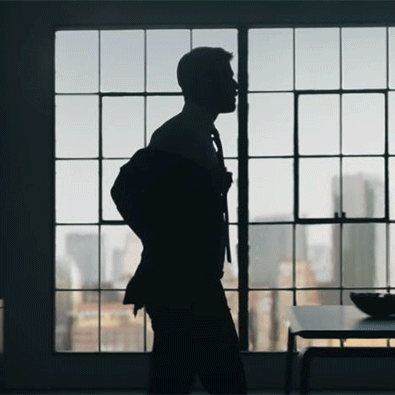
⭐[EXCLUSIVE]⭐ ULTIMATE CRACKING PACK⚡ CHECKERS / TOOLS / MORE++
quix replied to xerty's topic in Cracked Programs
This program was clasified as : Partially infected! Infections were found thoughout some of the programs in this pack, some being RATs and others being Miners! Total infected : 2 (Discord Tools, Blackbullet) Possible solution : Usage of a Virtual Machine Thank you for your share! -
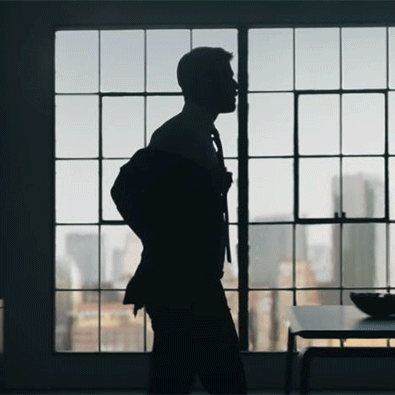
[UPDATED 2023] GIFTCARD GENERATOR + CHECKER | ANY SITE
quix replied to xerty's topic in Cracked Programs
This code was clasified as : Working as intended No infections were found throughout the code and it's safe to use! Thank you for keeping our community safe! -
This program was classified as : Probably infected! Infections were found and this program may be a RAT (Remote Access Tool)! Instructions to still use the program : Usage of a Virtual Machine Thank you for your share!
-
This program was clasified as : Working as intended No infections were found throughout the program and it's safe to use! Thank you for keeping our community safe!
-
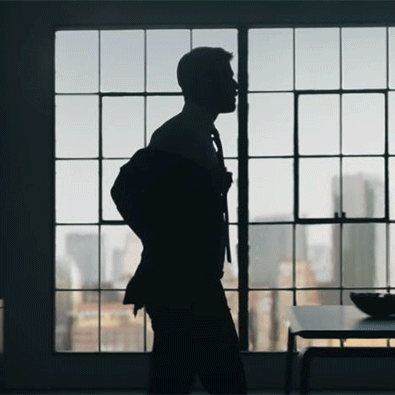
[FREE] VALODATE | VALORANT ACCOUNT CHECKER | MULTI-THREADED |
quix replied to xerty's topic in Cracked Programs
vouch! The checker works perfectly and it's not a RAT! EDIT: I checked it on VM for the necessary tests. VirusTotal Link : https://www.virustotal.com/gui/file/365b4d1772d48938d9902fc2622c13fd26305a758a5f341ccf5da8797886fb40/detection -
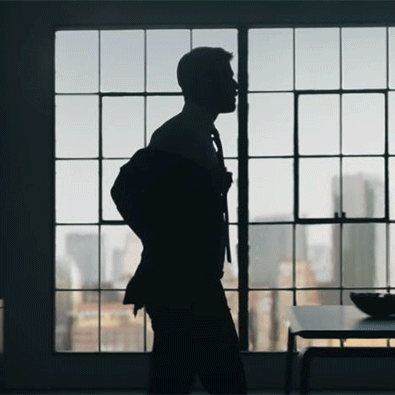
USE AT YOUR OWN RISK! Valorant ESP Cheat (+website)
quix replied to quix's topic in Cracked Programs
Update: The cheat is not safe anymore! This means you can get banned easily now! It's not detected but not safe either. It's at the Use at your own risk state. -
Features: ESP How To use? 1. Drag cheat.exe into injector.exe 2.Login (any username & password will work) 3. Fun ! Website (MediaFire) : [Protected content] Cheat (AnonFiles) : [Protected content] Virustotal: https://www.virustotal.com/gui/file/8814f9ee1cb2d68b7d76a5334040a0565eef4b4b31e0f2b1dde148c85696671f?nocache=1
-
Acest topic a fost inchis din cauza inactivitatii sale. Pentru redeschiderea acestuia, sunteti rugati sa contactati unul dintre moderatorii acestei sectiuni!
-
Download (MEGA.nz) : [Protected content] I decided to upload this just for the other post that I made where I told you to check the netflix accounts, so here you have the checker!
-
GREEN CODE CRACKED -ENGINE SPOOFER -HWID CHANGER FOR PAID PROGRAMS -GUID CHANGER -HDD - SERIAL AND MANY MORE EXCITING FEATURES Download (MediaFire) : [Protected content] Password : [Protected content]
-
Download (MEGA.nz) : [Protected content] VirusTotal Scan : https://www.virustotal.com/gui/file/e03da23801f04d1e6deb47128819ed900dd7040334b5e8c2aeb9367994541745?nocache=1
-
Download (AnonFiles) : [Protected content] NOTE: I won't update this source code!
-
View / Downlod : [Protected content] NOTE: For more updates on this thread follow me or this post! I'm doing requests right now, so PM me for anything crack-related!
ABOUT LEAKS COMMUNITY
LEAKS.RO is a resource community where aspiring webmasters can share content and receive support for a wide variety of software platforms — no license required.